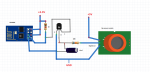| #include <ESP8266WiFi.h> | |
| #include <WiFiClientSecure.h> |
| |
| /* user parameters */ |
| |
| const char* ssid = "IoT"; |
| const char* password = "12345678"; |
| |
| // IDS - unique device id from IoT Manager application: Start IoT Manager, goto "Statistic" and press "Send ids to email" |
| // Also, you can get ids via MQTT after HELLO message. |
| // ids will be always changed after IoT Manager reinstall on mobile device |
| |
| String ids = "91433959-a3f5-4cc1-aa28-22a6467b52f3"; // its not real IDS, please change |
| |
| /* end of user parameters */ |
| |
| |
| |
| const char* host = "onesignal.com"; |
| const int httpsPort = 443; |
| String url = "/api/v1/notifications"; |
| |
| void push(String msg) { |
| // Use WiFiClientSecure class to create TLS connection |
| WiFiClientSecure client; |
| |
| Serial.print("PUSH: connecting to "); |
| Serial.println(host); |
| |
| if (!client.connect(host, httpsPort)) { |
| Serial.println("connection failed"); |
| return; |
| } |
| Serial.println("PUSH: try to send push notification..."); |
| |
| // please, do not change app_id - its IoT Manager id at onesignal.com |
| // more info at https://documentation.onesignal.com/v3.0/reference#create-notification |
| |
| String data = "{\"app_id\": \"8871958c-5f52-11e5-8f7a-c36f5770ade9\",\"include_player_ids\":[\"" + ids + "\"],\"android_group\":\"IoT Manager\",\"contents\": {\"en\": \"" + msg + "\"}}"; |
| |
| Serial.print("PUSH: requesting URL: "); |
| Serial.println(url); |
| |
| client.println(String("POST ") + url + " HTTP/1.1"); |
| client.print("Host:"); |
| client.println(host); |
| client.println("User-Agent: esp8266.Arduino.IoTmanager"); |
| client.print("Content-Length: "); |
| client.println(data.length()); |
| client.println("Content-Type: application/json"); |
| client.println("Connection: close"); |
| client.println(); |
| client.println(data); |
| |
| Serial.println("PUSH: done. Restart esp8266 for push again."); |
| } |
| |
| void setup() { |
| Serial.begin(115200); |
| Serial.println(); |
| Serial.println("Push notification for IoT Manager"); |
| Serial.println(); |
| Serial.print("PUSH: connecting to "); |
| Serial.println(ssid); |
| WiFi.begin(ssid, password); |
| while (WiFi.status() != WL_CONNECTED) { |
| delay(500); |
| Serial.print("."); |
| } |
| Serial.println(""); |
| Serial.println("PUSH: WiFi connected"); |
| |
| push("test message"); |
| } |
| |
| void loop() { |
| } |