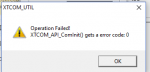adel78
New member
Имею ESP-12E
подключение через Arduino Uno + Блок питания отдельный
VCC - к платке AMS1117-3.3
GND - к блоку и к Uno (Общий)
RST, CH_PD через резистор 10k к VCC (+3.3V)
GPIO15 через 10k к GND
GPIO0 через 10k к +3,3V и через кнопку к GND
подключил, все хорошо, на АТ отвечал, точка создалась, все было замечательно
перевел в режим прошивки, начал заливать скетч
после чего модуль в терминале начал выдавать постоянно
почитал форум, подтянул еще раз массу к GPIO0 и перезагрузил его
теперь в терминале стало выдавать
при этом ни в одном из случаев я не вижу его в сети или даже попыток подключения
в какую сторону вообще смотреть?
p.s.:
подключение через Arduino Uno + Блок питания отдельный
VCC - к платке AMS1117-3.3
GND - к блоку и к Uno (Общий)
RST, CH_PD через резистор 10k к VCC (+3.3V)
GPIO15 через 10k к GND
GPIO0 через 10k к +3,3V и через кнопку к GND
подключил, все хорошо, на АТ отвечал, точка создалась, все было замечательно
перевел в режим прошивки, начал заливать скетч
Код:
#include <Adafruit_Sensor.h>
#include <DHT.h>
#include <DHT_U.h>
/*********
Rui Santos
Complete project details at http://randomnerdtutorials.com
*********/
// Including the ESP8266 WiFi library
#include <ESP8266WiFi.h>
//#include "DHT.h"
// Uncomment one of the lines below for whatever DHT sensor type you're using!
#define DHTTYPE DHT11 // DHT 11
//#define DHTTYPE DHT21 // DHT 21 (AM2301)
//#define DHTTYPE DHT22 // DHT 22 (AM2302), AM2321
// Replace with your network details
const char* ssid = "Name";
const char* password = "password";
// Web Server on port 80
WiFiServer server(80);
// DHT Sensor
const int DHTPin = 5;
// Initialize DHT sensor.
DHT dht(DHTPin, DHTTYPE);
// Temporary variables
static char celsiusTemp[7];
static char fahrenheitTemp[7];
static char humidityTemp[7];
// only runs once on boot
void setup() {
// Initializing serial port for debugging purposes
Serial.begin(115200);
delay(10);
dht.begin();
// Connecting to WiFi network
Serial.println();
Serial.print("Connecting to ");
Serial.println(ssid);
WiFi.begin(ssid, password);
while (WiFi.status() != WL_CONNECTED) {
delay(500);
Serial.print(".");
}
Serial.println("");
Serial.println("WiFi connected");
// Starting the web server
server.begin();
Serial.println("Web server running. Waiting for the ESP IP...");
delay(10000);
// Printing the ESP IP address
Serial.println(WiFi.localIP());
}
// runs over and over again
void loop() {
// Listenning for new clients
WiFiClient client = server.available();
if (client) {
Serial.println("New client");
// bolean to locate when the http request ends
boolean blank_line = true;
while (client.connected()) {
if (client.available()) {
char c = client.read();
if (c == '\n' && blank_line) {
// Sensor readings may also be up to 2 seconds 'old' (its a very slow sensor)
float h = dht.readHumidity();
// Read temperature as Celsius (the default)
float t = dht.readTemperature();
// Read temperature as Fahrenheit (isFahrenheit = true)
float f = dht.readTemperature(true);
// Check if any reads failed and exit early (to try again).
if (isnan(h) || isnan(t) || isnan(f)) {
Serial.println("Failed to read from DHT sensor!");
strcpy(celsiusTemp,"Failed");
strcpy(fahrenheitTemp, "Failed");
strcpy(humidityTemp, "Failed");
}
else{
// Computes temperature values in Celsius + Fahrenheit and Humidity
float hic = dht.computeHeatIndex(t, h, false);
dtostrf(hic, 6, 2, celsiusTemp);
float hif = dht.computeHeatIndex(f, h);
dtostrf(hif, 6, 2, fahrenheitTemp);
dtostrf(h, 6, 2, humidityTemp);
// You can delete the following Serial.print's, it's just for debugging purposes
Serial.print("Humidity: ");
Serial.print(h);
Serial.print(" %\t Temperature: ");
Serial.print(t);
Serial.print(" *C ");
Serial.print(f);
Serial.print(" *F\t Heat index: ");
Serial.print(hic);
Serial.print(" *C ");
Serial.print(hif);
Serial.print(" *F");
Serial.print("Humidity: ");
Serial.print(h);
Serial.print(" %\t Temperature: ");
Serial.print(t);
Serial.print(" *C ");
Serial.print(f);
Serial.print(" *F\t Heat index: ");
Serial.print(hic);
Serial.print(" *C ");
Serial.print(hif);
Serial.println(" *F");
}
client.println("HTTP/1.1 200 OK");
client.println("Content-Type: text/html");
client.println("Connection: close");
client.println();
// your actual web page that displays temperature and humidity
client.println("<!DOCTYPE HTML>");
client.println("<html>");
client.println("<head></head><body><h1>ESP8266 - Temperature and Humidity</h1><h3>Temperature in Celsius: ");
client.println(celsiusTemp);
client.println("*C</h3><h3>Temperature in Fahrenheit: ");
client.println(fahrenheitTemp);
client.println("*F</h3><h3>Humidity: ");
client.println(humidityTemp);
client.println("%</h3><h3>");
client.println("</body></html>");
break;
}
if (c == '\n') {
// when starts reading a new line
blank_line = true;
}
else if (c != '\r') {
// when finds a character on the current line
blank_line = false;
}
}
}
// closing the client connection
delay(1);
client.stop();
Serial.println("Client disconnected.");
}
}после чего модуль в терминале начал выдавать постоянно
ets Jan 8 2013,rst cause:2, boot mode2,7)
epc1=0x40100000, epc2=0x00000000, epc3=0x00000000, excvaddr=0x00000000, depc=0x00000000 Fatal exception (0):
почитал форум, подтянул еще раз массу к GPIO0 и перезагрузил его
теперь в терминале стало выдавать
если просто перезагружаю через RST+GND то начинает сыпаться верхняя цитата, если подтягиваю к GPIO0 "землю" то в выходит вторая цитатаets Jan 8 2013,rst cause:2, boot mode7,7)
waiting for host
при этом ни в одном из случаев я не вижу его в сети или даже попыток подключения
в какую сторону вообще смотреть?
p.s.:
- начинаю питать от ардуинки, выдает вот так вот с подтяжкой к GPIO_0 "земли"
ets Jan 8 2013,rst cause:2, boot mode: (5,0)
waiting for host
- без подтяжки
ets Jan 8 2013,rst cause:2, boot mode: (7,0)
waiting for host
Последнее редактирование: