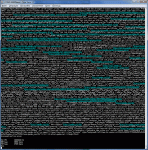Добрый день. Пытаюсь настроить https (arduino ide). Нашел пример скетча httpsrequest, залил, всё работает. Взял хостинг с ssl, щас думаю за минуту скетч подправлю (данные поменяю на свои) и всё. Но увы.. радость была не долгой.. не заработало.
Строки из примера:
Для тестов, меняю на яндекс:
В результате получаю ответ:
connecting to yandex.ru
certificate doesn't match
В чем беда? мб кто работал с https
Строки из примера:
Код:
/*
* HTTP over TLS (HTTPS) example sketch
*
* This example demonstrates how to use
* WiFiClientSecure class to access HTTPS API.
* We fetch and display the status of
* esp8266/Arduino project continuous integration
* build.
*
* Created by Ivan Grokhotkov, 2015.
* This example is in public domain.
*/
#include <ESP8266WiFi.h>
#include <WiFiClientSecure.h>
const char* ssid = "ss";
const char* password = "pwd";
const char* host = "api.github.com";
const int httpsPort = 443;
// Use web browser to view and copy
// SHA1 fingerprint of the certificate
const char* fingerprint = "CF 05 98 89 CA FF 8E D8 5E 5C E0 C2 E4 F7 E6 C3 C7 50 DD 5C";
void setup() {
Serial.begin(115200);
Serial.println();
Serial.print("connecting to ");
Serial.println(ssid);
WiFi.begin(ssid, password);
while (WiFi.status() != WL_CONNECTED) {
delay(500);
Serial.print(".");
}
Serial.println("");
Serial.println("WiFi connected");
Serial.println("IP address: ");
Serial.println(WiFi.localIP());
// Use WiFiClientSecure class to create TLS connection
WiFiClientSecure client;
Serial.print("connecting to ");
Serial.println(host);
if (!client.connect(host, httpsPort)) {
Serial.println("connection failed");
return;
}
if (client.verify(fingerprint, host)) {
Serial.println("certificate matches");
} else {
Serial.println("certificate doesn't match");
}
String url = "/repos/esp8266/Arduino/commits/master/status";
Serial.print("requesting URL: ");
Serial.println(url);
client.print(String("GET ") + url + " HTTP/1.1\r\n" +
"Host: " + host + "\r\n" +
"User-Agent: BuildFailureDetectorESP8266\r\n" +
"Connection: close\r\n\r\n");
Serial.println("request sent");
while (client.connected()) {
String line = client.readStringUntil('\n');
if (line == "\r") {
Serial.println("headers received");
break;
}
}
String line = client.readStringUntil('\n');
if (line.startsWith("{\"state\":\"success\"")) {
Serial.println("esp8266/Arduino CI successfull!");
} else {
Serial.println("esp8266/Arduino CI has failed");
}
Serial.println("reply was:");
Serial.println("==========");
Serial.println(line);
Serial.println("==========");
Serial.println("closing connection");
}
void loop() {
}
Код:
/*
* HTTP over TLS (HTTPS) example sketch
*
* This example demonstrates how to use
* WiFiClientSecure class to access HTTPS API.
* We fetch and display the status of
* esp8266/Arduino project continuous integration
* build.
*
* Created by Ivan Grokhotkov, 2015.
* This example is in public domain.
*/
#include <ESP8266WiFi.h>
#include <WiFiClientSecure.h>
const char* ssid = "ss";
const char* password = "pwd";
const char* host = "yandex.ru";
const int httpsPort = 443;
// Use web browser to view and copy
// SHA1 fingerprint of the certificate
const char* fingerprint = "8f 16 94 46 f3 6b 83 4d 39 39 52 a9 ef 7f 31 4b bd 1b f6 49";
void setup() {
Serial.begin(115200);
Serial.println();
Serial.print("connecting to ");
Serial.println(ssid);
WiFi.begin(ssid, password);
while (WiFi.status() != WL_CONNECTED) {
delay(500);
Serial.print(".");
}
Serial.println("");
Serial.println("WiFi connected");
Serial.println("IP address: ");
Serial.println(WiFi.localIP());
// Use WiFiClientSecure class to create TLS connection
WiFiClientSecure client;
Serial.print("connecting to ");
Serial.println(host);
if (!client.connect(host, httpsPort)) {
Serial.println("connection failed");
return;
}
if (client.verify(fingerprint, host)) {
Serial.println("certificate matches");
} else {
Serial.println("certificate doesn't match");
}
String url = "/repos/esp8266/Arduino/commits/master/status"; // это мне пока не важно, проблема выше
Serial.print("requesting URL: ");
Serial.println(url);
client.print(String("GET ") + url + " HTTP/1.1\r\n" +
"Host: " + host + "\r\n" +
"User-Agent: BuildFailureDetectorESP8266\r\n" +
"Connection: close\r\n\r\n");
Serial.println("request sent");
while (client.connected()) {
String line = client.readStringUntil('\n');
if (line == "\r") {
Serial.println("headers received");
break;
}
}
String line = client.readStringUntil('\n');
if (line.startsWith("{\"state\":\"success\"")) {
Serial.println("esp8266/Arduino CI successfull!");
} else {
Serial.println("esp8266/Arduino CI has failed");
}
Serial.println("reply was:");
Serial.println("==========");
Serial.println(line);
Serial.println("==========");
Serial.println("closing connection");
}
void loop() {
}connecting to yandex.ru
certificate doesn't match
В чем беда? мб кто работал с https