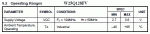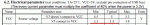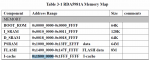kissste
Member
The last piece has has arrived - RDA5981C+RDA5856EQ
1/ Firmware/flash is different
It has got Dueros support and playback/microphone functions
AT+H
+OK:AT - AT mode
+OK:AT+H - check AT help
+OK:AT+ECHO - open/close uart echo
+OK:AT+RST - Software Reset
+OK:AT+GMI - get factory information
+OK:AT+VER - get version
+OK:AT+UART - set/get serial baudrate
+OK:AT+USERDATA - write/read user data
+OK:AT+SLEEP - enable/disable sleep
+OK:AT+WAKESRC - set wakeup source
+OK:AT+RESTORE - restore default config
+OK:AT+WSMAC - set/get mac address
+OK:AT+WSSCAN - scan AP
+OK:AT+WSCONN - start wifi connect
+OK:AT+WSDISCONN - disconnect
+OK:AT+WDBG - adjust debug level
+OK:AT+WSC - start smart config
+OK:AT+WSFIXIP - enable/disable DHCP
+OK:AT+WAP - enable AP
+OK:AT+WAPSTOP - stop AP
+OK:AT+WAMAC - set/get softap mac address
+OK:AT+WSAK - start wechat airkiss
+OK:AT+WASTA - get joined sta info
+OK:AT+WANET - set/get AP net info
+OK:AT+NSTART - start tcp/udp client
+OK:AT+NSTOP - stop tcp/udp client
+OK:AT+NSEND - send tcp/udp data
+OK:AT+NMODE - start transparent transmission mode
+OK:AT+NCFG - net erase/query/set auto connect config param
+OK:AT+NLINK - check tcp/udp client status
+OK:AT+NPING - do ping
+OK:AT+NDNS - do dns
+OK:AT+BOOTADDR - do bootaddr
+OK:AT+SSTART - start server
+OK:AT+SSTOP - stop server
+OK:AT+SSEND - server send data to client
+OK:AT+SMODE - start server transparent transmission mode
+OK:AT+SLINK - check client status
+OK:AT+SCFG - server erase/query/set auto start/serial param
+OK:AT+FCREATE - bytetd create flash size
+OK:AT+FWRITE - bytetd write flash size
+OK:AT+FREAD - bytetd read flash size
+OK:AT+FDEL - bytetd delete flash size
+OK:AT+FSIZE - bytetd set/get flash size
+OK:AT+FLIST - bytetd list flash file
+OK:AT+FFORMAT - bytetd format flash filesys
+OK:AT+FCFG - bytetd query support max flash filenum and max flash file size
+OK:AT+BYTST - bytetd product test
+OK:AT+MSTART - mqtt start
+OK:AT+MSTOP - mqtt stop
+OK:AT+MSUB - mqtt subscribe
+OK:AT+MUSUB - mqtt unsubscribe
+OK:AT+MPUB - mqtt publish
+OK:AT+MMODE - mqtt transmode
+OK:AT+MCFG - mqtt erase/query/set auto connect config param
+OK:AT+DSKEXI - query sd/udisk dsk/file/diectory exist or not
+OK:AT+DSKRD - read sd/udisk file
+OK:AT+DSKWR - write sd/udisk file
+OK:AT+DSKDEL - delete sd/udisk file/directory
+OK:AT+DSKCR - create sd/udisk file/directory
+OK:AT+IORD - gpio read
+OK:AT+IOWR - gpio write
+OK:AT+IODIR - set/get gpio direction
+OK:AT+ADC - adc read
+OK:AT+VBAT - read vbat value
+OK:AT+PWM - pwm out
+OK:AT+BYUPDATE - bytetd module firmware update
+OK:AT+ZZVER - zzcloud version
+OK:AT+ZZREG - zzcloud register
+OK:AT+ZZACT - zzcloud activate device
+OK:AT+ZZID - query zzcloud authid
+OK:AT+ZZQR - query zzcloud qrcode
+OK:AT+ZZSTART - zzcloud start
+OK:AT+ZZSTOP - zzcloud stop
+OK:AT+ZZSEND - zzcloud send
+OK:AT+ZZSENDEX - zzcloud sendex
+OK:AT+ZZFUNC - zzcloud func
+OK:AT+DUVER - dueros version
+OK:AT+DUSTART - dueros start
+OK:AT+DUSTOP - dueros stop
+OK:AT+DUPLAY - dueros play
+OK:AT+DUVOL - dueros set volume
+OK:AT+DUREC - dueros start or stop record
+OK:AT+DUPAUSE - dueros pause or play
+OK:AT+DUNEXT - dueros play next
+OK:AT+DUPRE - dueros play previous
+OK:AT+DUREP - dueros repeat play
+OK:AT+DUNAME - dueros set/get dlna name
+OK:AT+DUCFG - dueros erase/query/set auto connect config param
+OK:AT+AUTST - audio factory test
+OK:AT+AUVER - audio version
+OK:AT+AUMODE - audio start
+OK:AT+AUPLAY - audio play
+OK:AT+AUSTOP - audio stop
+OK:AT+AUPAUSE - audio pause or resume
+OK:AT+AUVOL - audio set volume
+OK:AT+AUREC - audio record to file
+OK:AT+AUNEXT - audio next sd file
+OK:AT+AUPRE - audio previous sd file
+OK:AT+AUREP - audio repeat sd file
+OK:AT+AULIST - audio list all sd files
AT+VER
+OK:V01.03.0320171206B028
AT+GMI
+OK:Shenzhen Bytetd Technology Co.LTD
+OK:R01C
AT+DUVER
+DUVER:V1.2.4(BETA)
AT+AUVER
+AUVER:5856-100-171020-112235-M1H31
1/a/ other version of firmware is available here, that one even does bluetooth functionality enabled
RDA5981&RDA5856软件版本更新 - 第3页 - Wi-Fi - 锐迪科技术社区 - Powered by RDA SpreadLink
2/ ROM of RDA5981A and C is identical
but dsize in bytes appears to be overflowing. Must have more flash or an additional RAM (PSRAM)
RDA Wlan Boot ROM for RDA5991H v1.0
Build Time: 07:20:54 - Jan 24 2017
RDA Microelectronics Copyright(C) 2004-2017
Enter Mcu Mode
count_left=5
count_left=4
count_left=3
count_left=2
count_left=1
Ready to boot...
Partition addr:4010901c
Find newest partition index:0, total:1, buf_addr:0x00100000, size:0x00000138
Partition[0] info
flag:00000001, version:rda5991h
p_address:00001000, r_address:00001000, psize_in_bytes:0x000cc000, dsize_in_b▒H▒ ▒/▒ `A ba▒▒ą▒Ą▒▒▒▒b



1/ Firmware/flash is different
It has got Dueros support and playback/microphone functions
AT+H
+OK:AT - AT mode
+OK:AT+H - check AT help
+OK:AT+ECHO - open/close uart echo
+OK:AT+RST - Software Reset
+OK:AT+GMI - get factory information
+OK:AT+VER - get version
+OK:AT+UART - set/get serial baudrate
+OK:AT+USERDATA - write/read user data
+OK:AT+SLEEP - enable/disable sleep
+OK:AT+WAKESRC - set wakeup source
+OK:AT+RESTORE - restore default config
+OK:AT+WSMAC - set/get mac address
+OK:AT+WSSCAN - scan AP
+OK:AT+WSCONN - start wifi connect
+OK:AT+WSDISCONN - disconnect
+OK:AT+WDBG - adjust debug level
+OK:AT+WSC - start smart config
+OK:AT+WSFIXIP - enable/disable DHCP
+OK:AT+WAP - enable AP
+OK:AT+WAPSTOP - stop AP
+OK:AT+WAMAC - set/get softap mac address
+OK:AT+WSAK - start wechat airkiss
+OK:AT+WASTA - get joined sta info
+OK:AT+WANET - set/get AP net info
+OK:AT+NSTART - start tcp/udp client
+OK:AT+NSTOP - stop tcp/udp client
+OK:AT+NSEND - send tcp/udp data
+OK:AT+NMODE - start transparent transmission mode
+OK:AT+NCFG - net erase/query/set auto connect config param
+OK:AT+NLINK - check tcp/udp client status
+OK:AT+NPING - do ping
+OK:AT+NDNS - do dns
+OK:AT+BOOTADDR - do bootaddr
+OK:AT+SSTART - start server
+OK:AT+SSTOP - stop server
+OK:AT+SSEND - server send data to client
+OK:AT+SMODE - start server transparent transmission mode
+OK:AT+SLINK - check client status
+OK:AT+SCFG - server erase/query/set auto start/serial param
+OK:AT+FCREATE - bytetd create flash size
+OK:AT+FWRITE - bytetd write flash size
+OK:AT+FREAD - bytetd read flash size
+OK:AT+FDEL - bytetd delete flash size
+OK:AT+FSIZE - bytetd set/get flash size
+OK:AT+FLIST - bytetd list flash file
+OK:AT+FFORMAT - bytetd format flash filesys
+OK:AT+FCFG - bytetd query support max flash filenum and max flash file size
+OK:AT+BYTST - bytetd product test
+OK:AT+MSTART - mqtt start
+OK:AT+MSTOP - mqtt stop
+OK:AT+MSUB - mqtt subscribe
+OK:AT+MUSUB - mqtt unsubscribe
+OK:AT+MPUB - mqtt publish
+OK:AT+MMODE - mqtt transmode
+OK:AT+MCFG - mqtt erase/query/set auto connect config param
+OK:AT+DSKEXI - query sd/udisk dsk/file/diectory exist or not
+OK:AT+DSKRD - read sd/udisk file
+OK:AT+DSKWR - write sd/udisk file
+OK:AT+DSKDEL - delete sd/udisk file/directory
+OK:AT+DSKCR - create sd/udisk file/directory
+OK:AT+IORD - gpio read
+OK:AT+IOWR - gpio write
+OK:AT+IODIR - set/get gpio direction
+OK:AT+ADC - adc read
+OK:AT+VBAT - read vbat value
+OK:AT+PWM - pwm out
+OK:AT+BYUPDATE - bytetd module firmware update
+OK:AT+ZZVER - zzcloud version
+OK:AT+ZZREG - zzcloud register
+OK:AT+ZZACT - zzcloud activate device
+OK:AT+ZZID - query zzcloud authid
+OK:AT+ZZQR - query zzcloud qrcode
+OK:AT+ZZSTART - zzcloud start
+OK:AT+ZZSTOP - zzcloud stop
+OK:AT+ZZSEND - zzcloud send
+OK:AT+ZZSENDEX - zzcloud sendex
+OK:AT+ZZFUNC - zzcloud func
+OK:AT+DUVER - dueros version
+OK:AT+DUSTART - dueros start
+OK:AT+DUSTOP - dueros stop
+OK:AT+DUPLAY - dueros play
+OK:AT+DUVOL - dueros set volume
+OK:AT+DUREC - dueros start or stop record
+OK:AT+DUPAUSE - dueros pause or play
+OK:AT+DUNEXT - dueros play next
+OK:AT+DUPRE - dueros play previous
+OK:AT+DUREP - dueros repeat play
+OK:AT+DUNAME - dueros set/get dlna name
+OK:AT+DUCFG - dueros erase/query/set auto connect config param
+OK:AT+AUTST - audio factory test
+OK:AT+AUVER - audio version
+OK:AT+AUMODE - audio start
+OK:AT+AUPLAY - audio play
+OK:AT+AUSTOP - audio stop
+OK:AT+AUPAUSE - audio pause or resume
+OK:AT+AUVOL - audio set volume
+OK:AT+AUREC - audio record to file
+OK:AT+AUNEXT - audio next sd file
+OK:AT+AUPRE - audio previous sd file
+OK:AT+AUREP - audio repeat sd file
+OK:AT+AULIST - audio list all sd files
AT+VER
+OK:V01.03.0320171206B028
AT+GMI
+OK:Shenzhen Bytetd Technology Co.LTD
+OK:R01C
AT+DUVER
+DUVER:V1.2.4(BETA)
AT+AUVER
+AUVER:5856-100-171020-112235-M1H31
1/a/ other version of firmware is available here, that one even does bluetooth functionality enabled
RDA5981&RDA5856软件版本更新 - 第3页 - Wi-Fi - 锐迪科技术社区 - Powered by RDA SpreadLink
2/ ROM of RDA5981A and C is identical
but dsize in bytes appears to be overflowing. Must have more flash or an additional RAM (PSRAM)
RDA Wlan Boot ROM for RDA5991H v1.0
Build Time: 07:20:54 - Jan 24 2017
RDA Microelectronics Copyright(C) 2004-2017
Enter Mcu Mode
count_left=5
count_left=4
count_left=3
count_left=2
count_left=1
Ready to boot...
Partition addr:4010901c
Find newest partition index:0, total:1, buf_addr:0x00100000, size:0x00000138
Partition[0] info
flag:00000001, version:rda5991h
p_address:00001000, r_address:00001000, psize_in_bytes:0x000cc000, dsize_in_b▒H▒ ▒/▒ `A ba▒▒ą▒Ą▒▒▒▒b



Последнее редактирование: